für Windows CE 2.0
(Version 1.1 vom 1. Mai 1998)
| Hardcopy für Windows 95, 2000, XP,... | Hardcopy for Windows 95, 2000, XP,... |
|---|---|
| Hardcopy für den Pocket PC | Hardcopy for the Pocket PC |
Ausgezeichnet von TUCOWS (CEMonster)
Rating from TUCOWS (CEMonster)

|
Das Programm Hardcopy steht Ihnen nun ebenfalls unter dem Betriebssystem Windows CE zur Verfügung! (Vorraussetzung: Windows CE 2.0 und Farbdisplay.) |
Hardcopy is now available for the operating system Windows CE. (The program must be run on a color handheld.) |
|
|

| Beispiel eines Fensters, eingefügt in Pocket Word: | Example with a captured window, inserted in Pocket Word: |
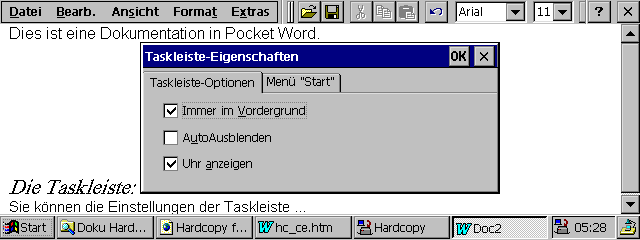
| Hardcopy ist das erste Programm, welches es Ihnen unter Windows CE ermöglicht, von einem Bildschirm oder von einem Fenster, eine Datei im GIF-Format zu erstellen ! | Hardcopy is the first program for the Windows CE operating system, that capture screens and windows and save the images in the GIF format ! |
| Nachfolgendes Bild belegt im Bitmap-Format 151KB, im GIF-Format werden lediglich 11KB benötigt. | The following image has 151KB in the Bitmap format but only 11KB in the GIF format. |
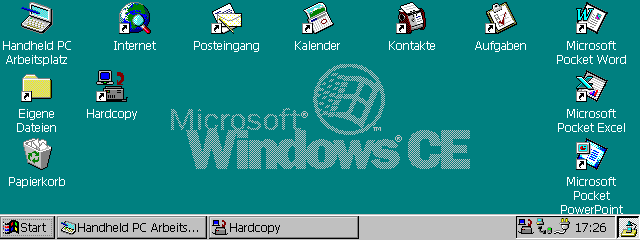
Eine Registrierung dieser Version ist nicht mehr möglich!
A registration of this version is not possible any more!
|
Download SH-Version
(Wenn in Ihrem Windows-Verzeichnis die Datei MFCCE20.DLL noch nicht vorhanden ist.) (If the file MFCCE20.DLL not in the Windows-Directory.) |
hc_ce_fs.cab (423KB) |
|
Download SH-Version
(Wenn in Ihrem Windows-Verzeichnis die Datei MFCCE20.DLL bereits vorhanden ist.) (If the file MFCCE20.DLL always in the Windows-Directory.) |
hc_ce_s.cab (67KB) |
|
Download MIPS-Version
(Wenn in Ihrem Windows-Verzeichnis die Datei MFCCE20.DLL noch nicht vorhanden ist.) (If the file MFCCE20.DLL not in the Windows-Directory.) |
hc_ce_fm.cab (578KB) |
|
Download MIPS-Version
(Wenn in Ihrem Windows-Verzeichnis die Datei MFCCE20.DLL bereits vorhanden ist.) (If the file MFCCE20.DLL always in the Windows-Directory.) |
hc_ce_m.cab (73KB) |
|
Laden Sie die CAB - Datei auf Ihren Handheld PC und führen dann diese CAB-Datei wie ein normales Programm aus.
Nach dem Start der CAB-Datei wird das Hardcopy-Programm installiert. (Eine Deinstallation über Systemsteuerung --> Software ist möglich.) |
Transfer the CAB file to your Handheld PC and execute the CAB file.
The CAB file install the Hardcopy program. (You can use Control Panel --> Software for deinstall Hardcopy.) |
sw4you - Homepage